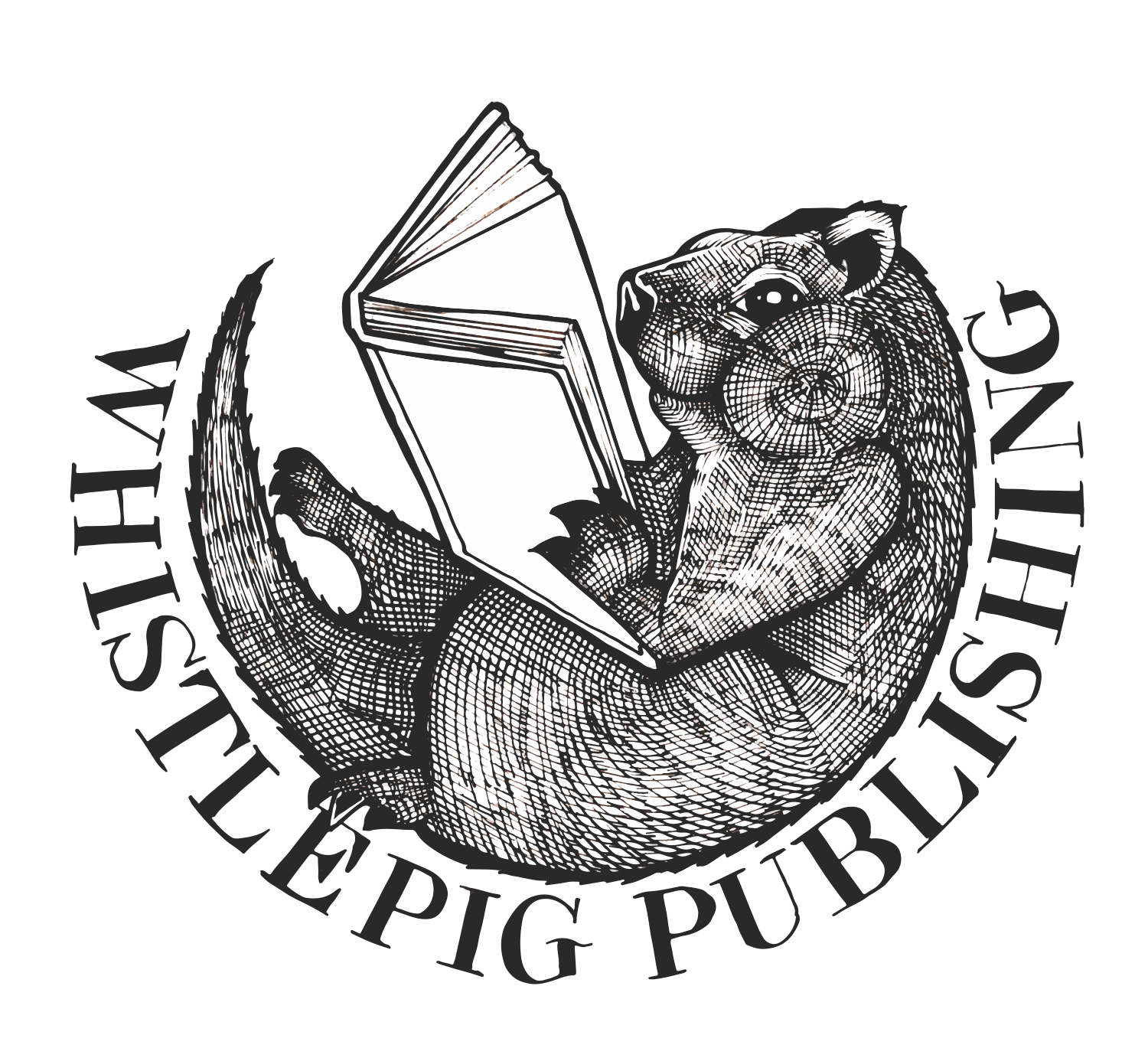Publishing a children’s book on your own can feel overwhelming, but self-publishing offers creative freedom, control over profits, and the chance to bring your vision to life. With the right tools and strategy, your book can find its audience and thrive. This guide breaks the process into actionable steps to ensure a smooth publishing journey.
Plan Your Book Format and Target Audience
Decide on the type of children’s book that fits your story and target age group. The format impacts word count, layout, and illustrations.
- Picture Books: Typically under 1,000 words, with a focus on engaging illustrations.
- Chapter Books: Between 5,000 and 15,000 words for readers aged 7-9.
- Middle-Grade Books: 20,000 to 50,000 words with complex themes for 8-12-year-olds.
Knowing your target audience helps guide your book’s tone, structure, and visual style. Parents, teachers, and young readers have different expectations, so cater the content accordingly.
Write and Edit Your Manuscript
The writing process for children’s books involves finding the right balance between simplicity and creativity. Once your first draft is complete, go through multiple rounds of editing.
- Use Beta Readers: Ask parents, teachers, or children to provide feedback.
- Editing Tools: Platforms like Grammarly or Hemingway App help polish the manuscript.
- Hire a Professional Editor: If your budget allows, an editor specializing in children’s literature can refine the manuscript further.
Select the Right Illustrator
Illustrations play a vital role in children’s books, particularly for picture books. You have several options for bringing visuals to life:
- Hire an Illustrator: Use platforms like Reedsy, Upwork, or Fiverr to find talented artists.
- DIY Art: If you’re skilled with tools like Procreate or Photoshop, you can illustrate the book yourself.
- Collaborate with Family: Personal touches, like your child illustrating the book, can add unique value.
Provide clear art direction to ensure consistency between text and visuals.
Format the Book for Print and Digital Platforms
Children’s books often require specific formatting to accommodate illustrations and text layouts.
- Picture Book Sizes: 8×10 inches or 8.5×8.5 inches are popular formats.
- Formatting Tools: Vellum or Scrivener offer easy formatting options for eBooks and print books.
- Check Platform Requirements: Ensure your files meet the standards for platforms like Amazon KDP and IngramSpark.
Choose a Publishing Platform
Selecting the right platform depends on your goals for distribution.
- Amazon KDP: Ideal for Kindle eBooks and print-on-demand paperbacks.
- Draft2Digital: Distributes to multiple platforms, including Apple Books and Barnes & Noble.
- IngramSpark: Provides access to libraries and bookstores, useful for wider reach.
Many authors combine platforms to maximize distribution.
Design an Eye-Catching Cover
Your cover is the first impression readers get, so it needs to stand out.
- Hire a Designer: Use Upwork or Reedsy for professional cover design.
- Use Canva: Design tools like Canva allow beginners to create simple, attractive covers.
- Amazon’s Cover Creator: KDP offers a built-in tool to design covers quickly.
Ensure the cover reflects your book’s theme and appeals to your target audience.
Set a Competitive Price
Pricing your book appropriately can impact sales and visibility. Research similar titles to determine your price range.
- Picture Books: $9.99 – $14.99
- Chapter Books: $5.99 – $8.99
- eBooks: $2.99 – $4.99
Launching with a lower price encourages initial sales and can help gather reviews.
Upload and Publish Your Book
With everything prepared, it’s time to upload your files and publish.
- Amazon KDP: Upload your manuscript and cover, add metadata (title, description, keywords), and select categories.
- Draft2Digital: Upload your files once, and they’ll distribute them across multiple platforms.
Use keywords that align with your book’s theme to improve visibility in searches.
Promote Your Book
Marketing is essential to getting your book noticed. Try these strategies:
- Amazon Ads: Use targeted ads to reach parents and educators.
- Social Media: Share behind-the-scenes content and connect with potential readers.
- StoryOrigin Giveaways: Participate in giveaways to build your mailing list.
Email your subscribers when the book launches to boost early sales and reviews.
Track Sales and Collect Reviews
Monitoring sales and reviews helps you adjust your marketing strategy over time.
- Sales Tracking: Use the dashboards on Amazon KDP or Draft2Digital.
- Encourage Reviews: Politely ask early readers to leave reviews on Amazon and Goodreads.
Positive reviews improve your book’s visibility and encourage new readers.
Final Thoughts
Self-publishing a children’s book requires dedication and attention to detail, but the rewards are worth it. By following this guide, you’ll be well-prepared to publish a book that delights children and parents alike. Keep promoting and engaging with readers, and your book’s success will grow over time.
This process may seem challenging, but remember—every great author starts somewhere. Your first step today could lead to a successful book series tomorrow. Happy publishing!